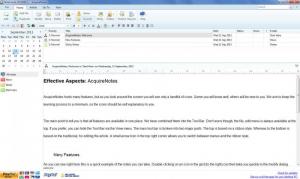Acquire Notes
2.51
Size: 3.43 MB
Downloads: 3472
Platform: Windows (All Versions)
This application’s functionality can be divided into two categories: journal keeping and reminders. This is to say that you can use the application to write down anything you want: personal memories, ideas, thoughts, blog articles, and so on. On top of that, you can use the application to create sticky note and reminders. Thus, you will not forget about important events, tasks, and so on.
Acquire Notes is a free application, but to keep it free, the developer had to bundle the installer with additional software offerings. The setup wizard that will help you install Acquire Notes will offer to install some additional software. If you want to help keep Acquire Notes free, install them. If you don’t want any extra software, decline the offer.
A “Welcome to Acquire Notes” prompt will be displayed when you launch the application for the first time. This prompt will help you with two tasks: choose where the application will store files; and pick a color theme for the interface. You can also choose a theme from the application itself – the View menu, the Theme button. The nice thing here is that there are many, many themes to choose from. Another nice thing is that the ribbon on the interface can be hidden out of sight. Yes, Acquire Notes features a ribbon interface.
As far as functionality is concerned, you can expect to get the following from Acquire Notes: create and manage notebooks, import and export data, calendar, print reports, write down anything you want, play with the text formatting, spell check, word count, insert pictures, inset links, create alarms/reminders, create sticky notes, protect your notebook with a password, and more. Since Acquire Notes is free software, you have all the time in the world to uncover its complete list of features.
The bottom line is that if you want a free journal and reminder application, you’re very well advised to get Acquire Notes.
Pros
A wizard will help you install Acquire Notes; another wizard will help you choose where to save Acquire Notes files and pick a theme for the interface. There are several color themes to choose from. The ribbon can be hidden out of view. Acquire Notes can be used as a diary or journal application. You can create sticky notes and alarms/reminders. Acquire Notes is freeware.
Cons
The setup wizard offers to install some additional software (these extra software keep Acquire Notes free).
Acquire Notes
2.51
Download
Acquire Notes Awards

Acquire Notes Editor’s Review Rating
Acquire Notes has been reviewed by George Norman on 17 Sep 2013. Based on the user interface, features and complexity, Findmysoft has rated Acquire Notes 4 out of 5 stars, naming it Excellent